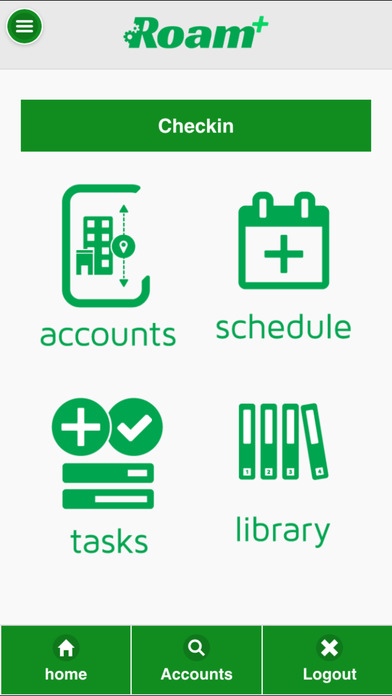Roam CRM Plus 5
Continue to app
Free Version
Publisher Description
MyPointNow Roam CRM+ is the new version of our popular Roam management system. Roam is built for people who really need to know what s going on. Roam is designed to maximize efficiency in business-to-business markets. Bringing a brighter future to talented people. New with Roam CRM+, we have integrated location information with our innovative MyAccounts feature so you can get and record the information you need fast with a minimum of navigation. In addition we have added an Offline mode so you get get account information and record notes without a data signal! Now with a faster, simpler to use design, you use MyPointNow Roam CRM+ on your mobile phone, tablet or laptop. MyPointNow Roam CRM+ connects you to important industry databases serving over 100,000 people just like you. It shows you everything you want to know about your day and then can remember all the important details during your day automatically. It shows you where you're supposed to go, how to get there, remembers what you did there and how much you spent there. As you work through your day, week or month, your call and expense reports are already done for you. It just does it. For Sales Professionals, it s like carrying your desk on your mobile device. It shows you where you're scheduled to be and where all your customers are. MyPointNow Roam remembers your expenses, including your mileage. It just does it automatically. For Owners, MyPointNow Roam CRM+ shows you what s going on in the key parts of your business. It connects outside people, inside people and managers, all live and automatically. Everybody can see everybody, so everybody knows what they're doing and when they're supposed to do it. Roam just does it. New Features: Offline Mode MyAccounts - gives you instant access to the account you call on. Eliminates the need for customer search and speeds you through your day. MyAccount Reporting - Innovated sales management tools help you analysis you time passed on your activity. Quickly assess how you re spending your time, consider your opportunities and helps you identify overlooked sales targets. Automated Tag Manager with text recognition software. Roam Plus recognizes words or terms in your call data to automatically categorize your activity and measure work toward different management goals. GeoScheduler - Automated scheduling tools combines MyAccounts activity with map data to automatically suggest daily or weekly call schedules. Other features: Collaboration Tools - Locate team members, assign tasks, set reminders. Customer Finder - Find your customers, new customers and get directions with conventional search, or search based on your GPS location now. Expense Tracker - Record mileage via GPS, receipts and time on location seamlessly. Attach receipt images to expense records with device camera. New Customer Finder - find new customers via GPS from our database of over 140,000 PHVAC companies nation-wide. Customer Database - Complete customer records, 100% secure at your fingertips. Contacts Manager - Access all your customers and complete history with them. Improved Document Library - Access documentation on over 330 PHVAC manufacturers and over 16,000 relevant documents. Reporting - Create sales reports or expense reports during any interval for any team member. Desk-top Command Center - Have all these tools, plus more, expanded from your mobile device. Bottom Line - Reduce overhead, eliminate paperwork, reduce administrative time, improve service and customer loyalty and sales.
Requires iOS 6.0 or later. Compatible with iPhone, iPad, and iPod touch.
About Roam CRM Plus
Roam CRM Plus is a free app for iOS published in the Office Suites & Tools list of apps, part of Business.
The company that develops Roam CRM Plus is Chris Wade. The latest version released by its developer is 5.
To install Roam CRM Plus on your iOS device, just click the green Continue To App button above to start the installation process. The app is listed on our website since 2015-10-13 and was downloaded 5 times. We have already checked if the download link is safe, however for your own protection we recommend that you scan the downloaded app with your antivirus. Your antivirus may detect the Roam CRM Plus as malware if the download link is broken.
How to install Roam CRM Plus on your iOS device:
- Click on the Continue To App button on our website. This will redirect you to the App Store.
- Once the Roam CRM Plus is shown in the iTunes listing of your iOS device, you can start its download and installation. Tap on the GET button to the right of the app to start downloading it.
- If you are not logged-in the iOS appstore app, you'll be prompted for your your Apple ID and/or password.
- After Roam CRM Plus is downloaded, you'll see an INSTALL button to the right. Tap on it to start the actual installation of the iOS app.
- Once installation is finished you can tap on the OPEN button to start it. Its icon will also be added to your device home screen.